What is a webhook?
Creem uses webhooks to push real-time notifications to you about your payments and subscriptions. All webhooks use HTTPS and deliver a JSON payload that can be used by your application. You can use webhook feeds to do things like:- Automatically enable access to a user after a successful payment
- Automatically remove access to a user after a canceled subscription
- Confirm that a payment has been received by the same customer that initiated it.
Steps to receive a webhook
You can start receiving real-time events in your app using the steps:- Create a local endpoint to receive requests
- Register your development webhook endpoint on the Developers tab of the Creem dashboard
- Test that your webhook endpoint is working properly using the test environment
- Deploy your webhook endpoint to production
- Register your production webhook endpoint on Creem live dashboard
On Next.js projects, the
@creem_io/nextjs adapter exports a
Webhook
helper that verifies signatures and surfaces typed lifecycle callbacks. Use it
as your default implementation before falling back to manual parsing.1. Create a local endpoint to receive requests
In your local application, create a new route that can accept POST requests.2. Register your development webhook endpoint
Register your publicly accessible HTTPS URL in the Creem dashboard.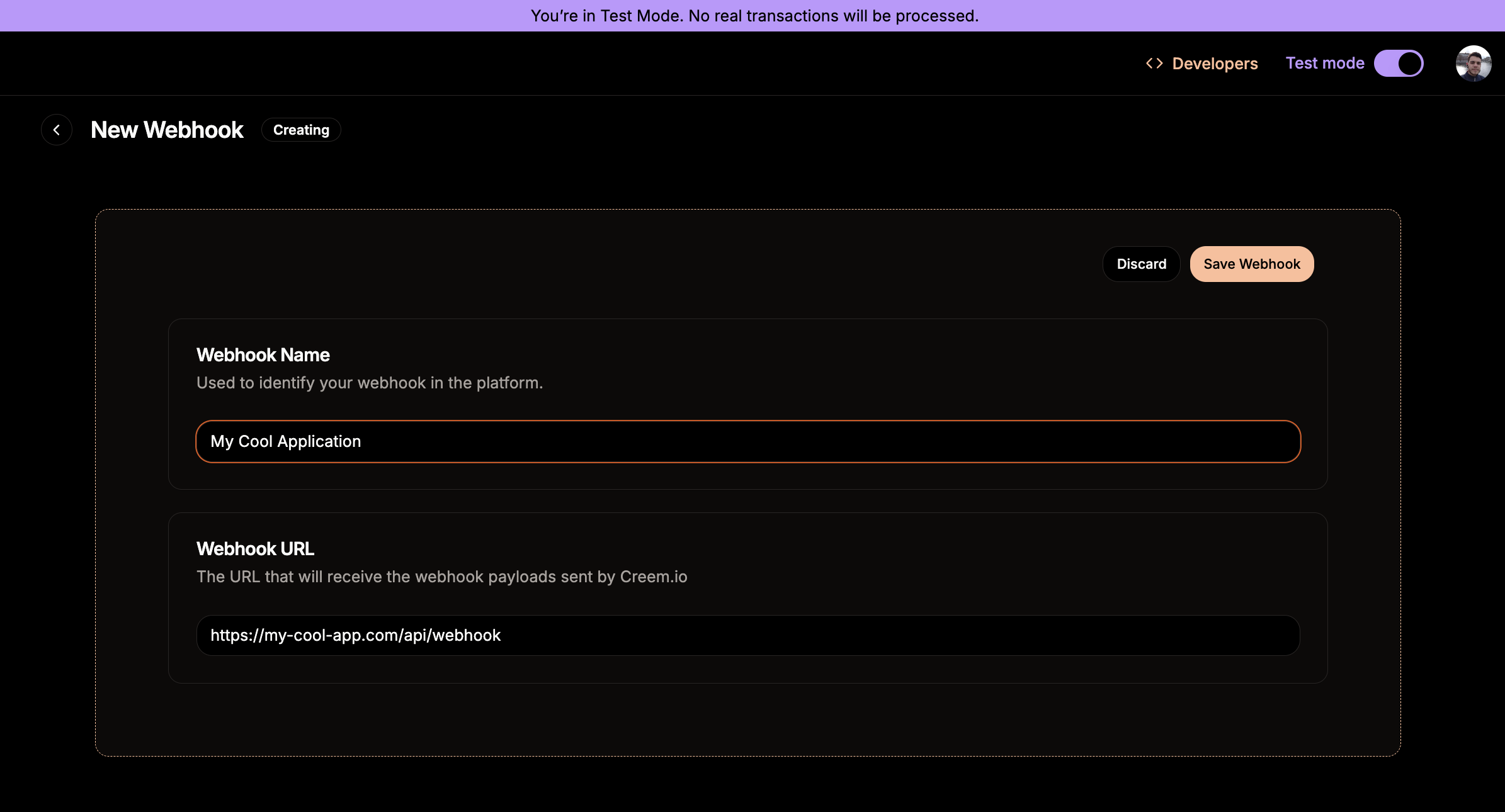
3. Test that your webhook endpoint is working properly
Create a few test payments to check that your webhook endpoint is receiving the events.4. Deploy your webhook endpoint
After you’re done testing, deploy your webhook endpoint to production.5. Register your production webhook endpoint
Once your webhook endpoint is deployed to production, you can register it in the Creem dashboard.Webhook Signatures
How to verify Creem signature?
Creem signature is sent in thecreem-signature header of the webhook request. The signature is generated using the HMAC-SHA256 algorithm with the webhook secret as the key, and the request payload as the message.
Sample Webhook Header
Sample Webhook Header
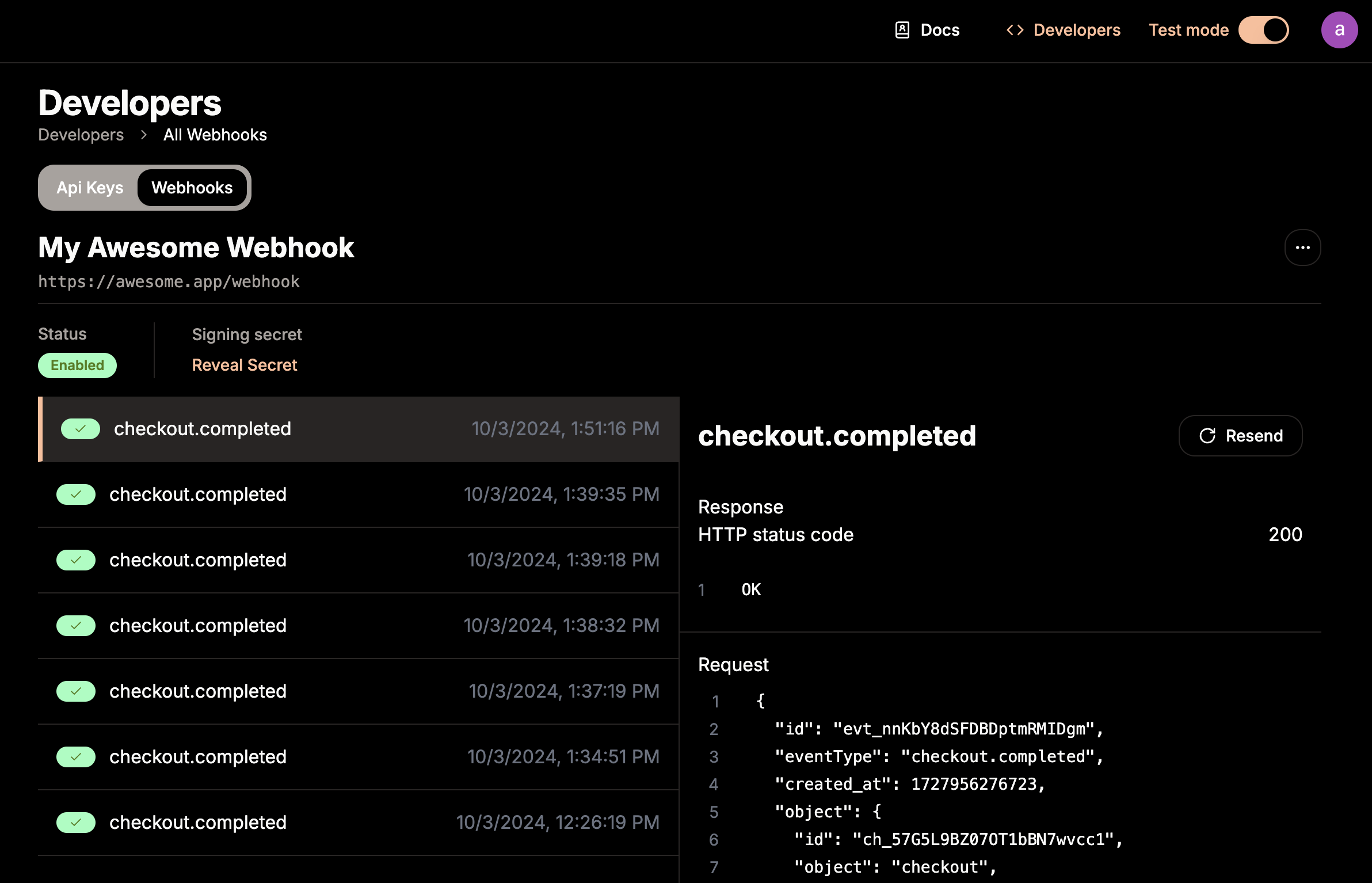 To generate the signature, you can use the following code snippet:
To generate the signature, you can use the following code snippet:
payload is the request body, and the secret is the webhook secret.
Simply compare the generated Signature with the one received on the header to complete the verification process.
Event Types
List of supported event types and their payloads.checkout.completed
A checkout session was completed, returning all the information about the payment and the order created.Sample Request Body
Sample Request Body
subscription.active
Received when a new subscription is created, the payment was successful and Creem collected the payment creating a new subscription object in your account. Use only for synchronization, we encourage usingsubscription.paid for activating access.
Sample Request Body
Sample Request Body
subscription.paid
A subscription transaction was paid by the customerSample Request Body
Sample Request Body
subscription.canceled
The subscription was canceled by the merchant or by the customer.Sample Request Body
Sample Request Body
subscription.scheduled_cancel
The subscription was scheduled for cancellation at the end of the current billing period. The subscription remains active untilcurrent_period_end_date, after which it transitions to canceled.
This event is triggered when a customer or merchant requests cancellation but opts to cancel at the end of the period rather than immediately. You can use this event to notify the customer about the upcoming cancellation or to offer retention incentives.
The subscription can be resumed before the period ends using the Resume Subscription endpoint, which will change the status back to active and prevent the cancellation.
Sample Request Body
Sample Request Body
subscription.past_due
The subscription payment has failed and the subscription is now past due. This occurs when a payment attempt fails (e.g., card declined, insufficient funds). Creem will automatically retry the payment according to the retry schedule. If a retry succeeds, the subscription transitions back toactive. If all retries are exhausted, the subscription is canceled.
Sample Request Body
Sample Request Body
subscription.expired
The subscription was expired, given that thecurrent_end_period has been reached without a new payment.
Payment retries can happen at this stage, and the subscription status will be terminal only when status is changed to canceled.
Sample Request Body
Sample Request Body
refund.created
A refund was created by the merchantSample Request Body
Sample Request Body
dispute.created
A dispute was created by the customerSample Request Body
Sample Request Body
subscription.update
A subscription object was updatedSample Request Body
Sample Request Body
subscription.trialing
A subscription started a trial periodSample Request Body
Sample Request Body
subscription.paused
A checkout session was completed, returning all the information about the payment and the order created.Sample Request Body
Sample Request Body