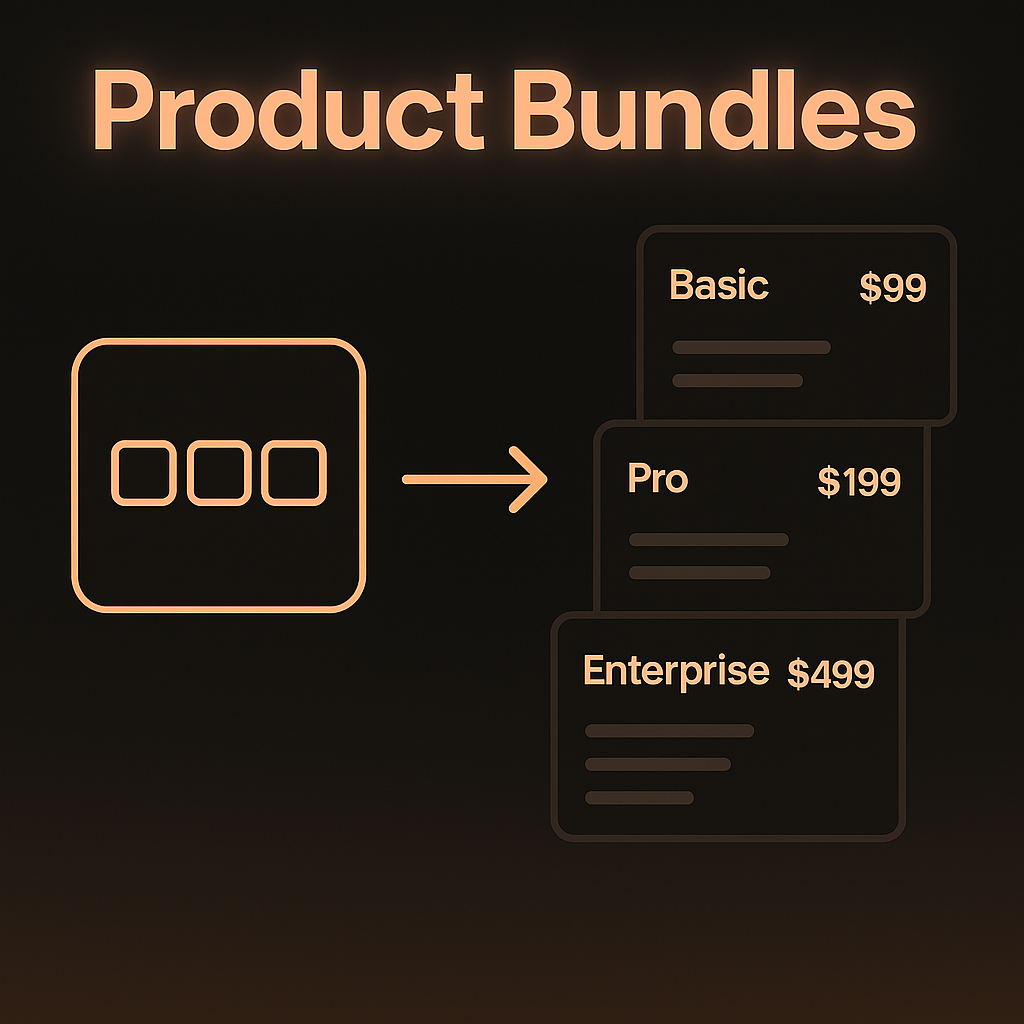
What are Product Bundles?
Product Bundles are collections of related products that:- Share similar characteristics or serve the same use case
- Represent different tiers or levels of the same service
- Enable streamlined product management in your dashboard
- Allow customers to self-service upgrade or downgrade between tiers
Key Benefits
Organized Structure
Logical grouping of related products with clear hierarchy
Enhanced Experience
Easy product comparison and simplified decision-making
Self-Service
Customers can upgrade or downgrade independently
Creating Product Bundles
Create and manage product bundles through the Creem dashboard:- Navigate to Products > Bundles
- Click Create Bundle
- Select the products to include in the bundle
- Configure bundle options:
- Self-Service Upgrades/Downgrades: Let customers manage their subscription tier independently
- Checkout Upsells: Show upgrade options during the checkout flow
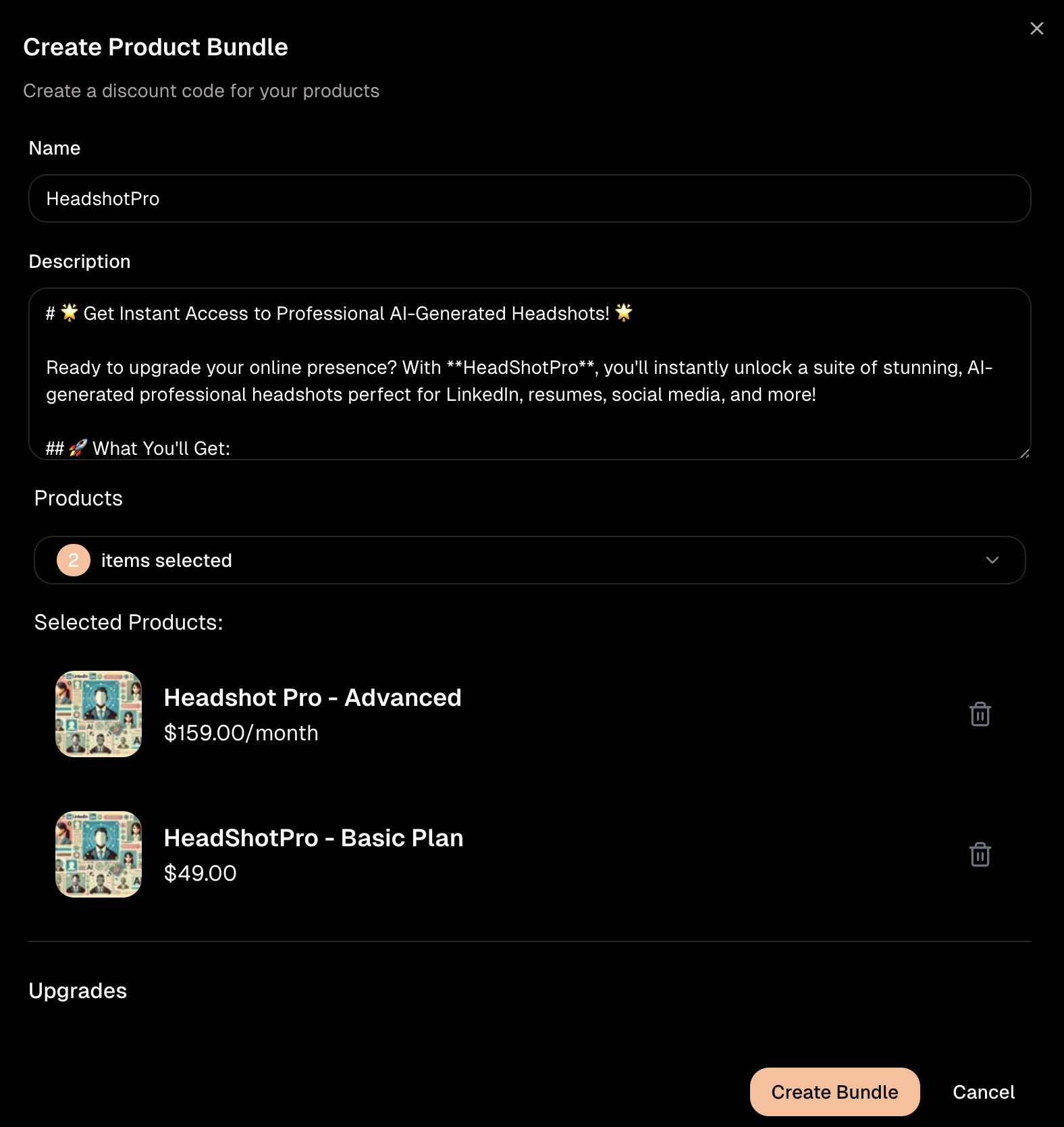
Self-Service Upgrades
When enabled, customers can independently upgrade or downgrade between products in the bundle through the Customer Portal, without requiring support intervention: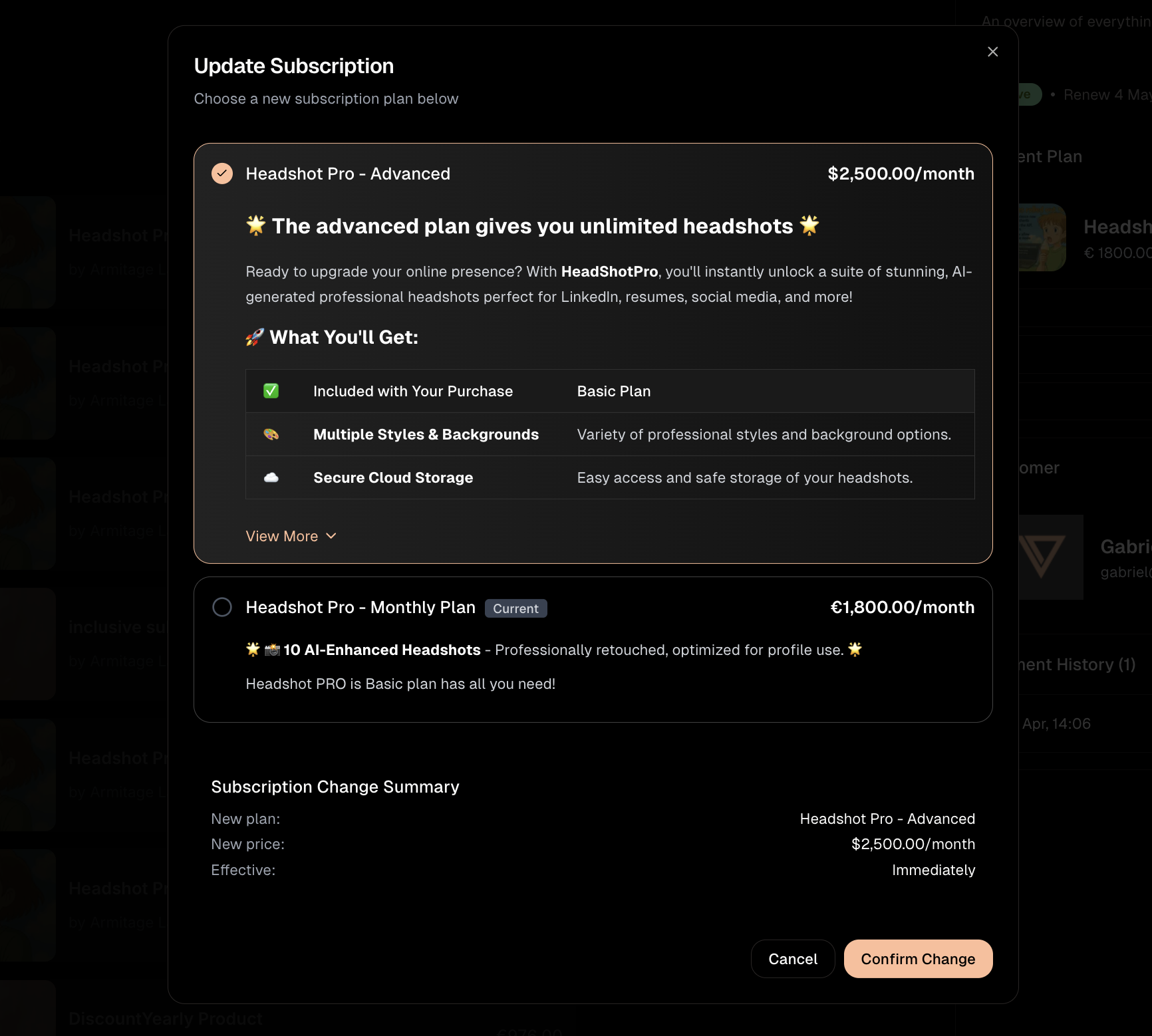
Best Practices
Logical Grouping
- Group products that naturally belong together
- Use consistent naming conventions across tiers
- Maintain clear relationships between products in the bundle
Value Proposition
- Clearly differentiate features between tiers
- Maintain logical price progression from lower to higher tiers
- Highlight the unique benefits of each tier
Bundle Organization
- Keep bundles focused and specific to a single product line
- Avoid mixing unrelated products in the same bundle
- Document bundle contents and tier differences clearly